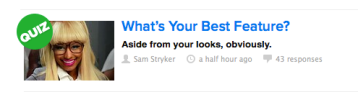I am a big fan of TED talks. I used to be a lesser fan of the website. But, quite recently, the website got a “makeover.” It used to have a collage of stills from talks. The collage consisted of large to small pictures. If you hovered over the large pictures, you could see the title of the talk. However, you could not do that for the smaller pictures in the collage, which was a little annoying. With the makeover, now the collage has large and medium pictures, which means you can see the title of the talk. It is a great improvement, in my opinion.
With jQuery, the website has done two great things for its homepage, which makes all the difference in how user-friendly the website is. First, it increased the sizes of the images in the talk-collage (as seen in the picture above). Second, it made a slideshow of sorts of all the recent talks, which you can scroll through with the handy-dandy right arrow button you see.
It’s a simple use of jQuery, but it made all the difference in the world. It is much more clean and fun to use.





 on the website itself except for the one on the home page. For the curious person with enough patience, they will realise that you click on the YouTube buttom on the top right of the page, it will take you to the festival’s channel where there are more videos.
on the website itself except for the one on the home page. For the curious person with enough patience, they will realise that you click on the YouTube buttom on the top right of the page, it will take you to the festival’s channel where there are more videos. hich movies are featured under each category, you have to do it from the side bar, also on every page (except the Categories page, obviously).
hich movies are featured under each category, you have to do it from the side bar, also on every page (except the Categories page, obviously).